Made in London by me
Back to the index
§0.1 Preamble: The bdrecipes code base
Work in progress
Installing bdrecipes
The bdrecipes project can be downloaded from https://github.com/g1thubhub/bdrecipes:
% cd IdeaProjects
% git clone https://github.com/g1thubhub/bdrecipes.git
Cloning into 'bdrecipes'...
remote: Enumerating objects: 72, done.
remote: Total 72 (delta 0), reused 0 (delta 0), pack-reused 72
Receiving objects: 100% (72/72), 41.66 MiB | 752.00 KiB/s, done.
Resolving deltas: 100% (16/16), done.
Similar to Apache Spark, bdrecipes uses Maven as build tool. When using Scala/Java, the project can be built with the command mvn clean install. A “fat JAR” file should have been compiled and placed in the target directory resulting in the location target/bdrecipes-phil.jar:
% cd bdrecipes
% pwd
/Users/me/IdeaProjects/bdrecipes
% mvn clean install
[...]
[INFO] ------------------------------------------------------------------------
[INFO] BUILD SUCCESS
[INFO] ------------------------------------------------------------------------
[INFO] Total time: 41.957 s
[INFO] Finished at: 2021-05-30
[INFO] ------------------------------------------------------------------------
% ls target
bdrecipes-phil.jar
The Python/Pyspark functionality of bdrecipes becomes available after the package is installed with a command like pip3 install -e . , for example
% pwd
/Users/me/IdeaProjects/bdrecipes
% pip3 install -e .
Obtaining file:///Users/me/IdeaProjects/bdrecipes
Installing collected packages: bdrecipes
Found existing installation: bdrecipes 0.0.0
Uninstalling bdrecipes-0.0.0:
Successfully uninstalled bdrecipes-0.0.0
Running setup.py develop for bdrecipes
Successfully installed bdrecipes
The project can now be opened with an IDE like IntelliJ by clicking on File // Open and navigating to the root directory that was created by git clone(e.g., ~/IdeaProjects/bdrecipes).
Setting up IntelliJ with (Py)Spark
Several modifications should be made when a development environment like IntelliJ is used for writing and running Spark programs. Most importantly, IntelliJ needs to be configured with the correct Java and Python runtimes. This can be easily done in the Project Structure window which opens after clicking on File // Project Structure. In the Platform Settings // SDKs tab on the left hand side, the runtimes can be hooked up with the + symbol. IntelliJ might have already auto-detected the correct runtimes in which case they would appear at the end of the list. If the list is blank or if the wrong version was detected (e.g., Python 2), the SDKs can be manually added:
- For specifying the JDK, click on
+//Add JDKand navigate to the base path of the right Java runtime, for example /Library/Java/JavaVirtualMachines/jdk1.8.0_291.jdk - The Python 3 SDK can be specified by clicking on
+//Add Python SDKwhich opens an Add Python Interpreter window with several environment options on the left side. Picking theSystem Interpreteroption (e.g., /usr/bin/python3) is not recommended, a virtual environment should be preferred for Python.
After applying the previous steps, the SDKs should be correctly set up:
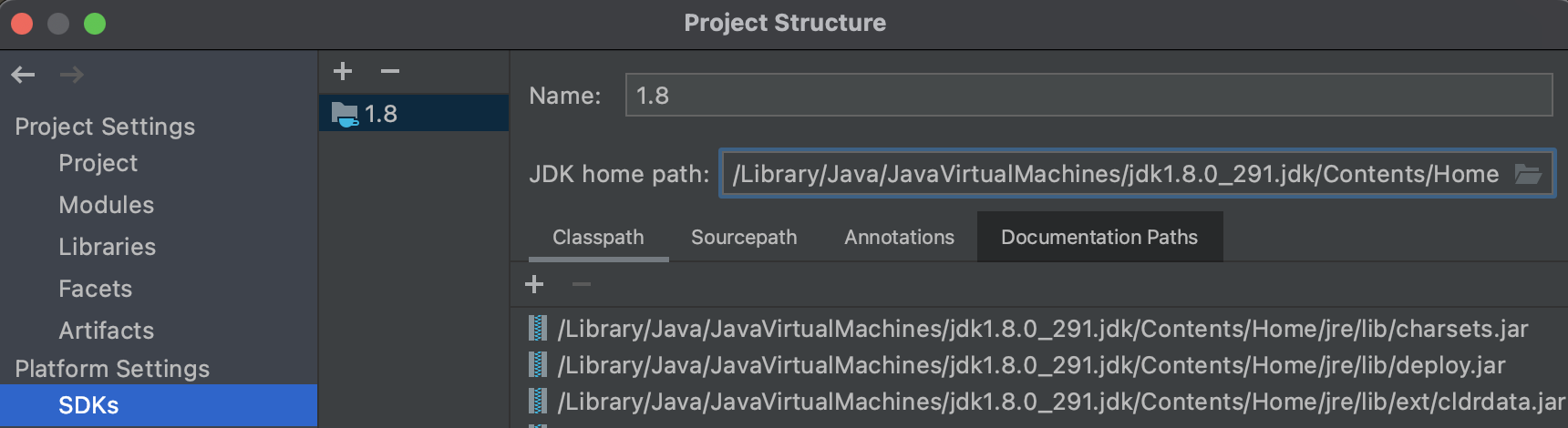
After adding the Python SDK:
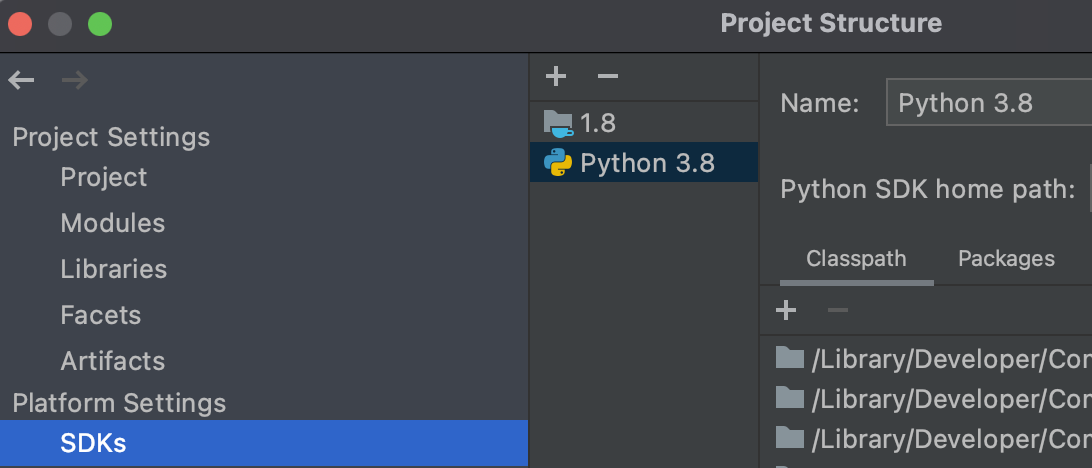
These SDKs can now be used for the bdrecipes project: In the Project Structure window (File // Project Structure), the Java JDK should be selected in the Project SDK list under the Project Settings // Project tab:
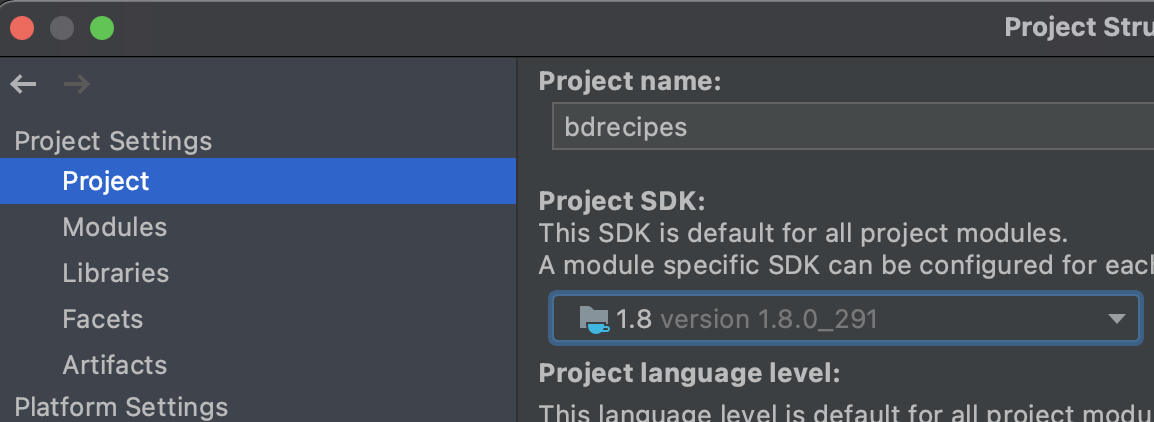
Finally, the Python SDK for bdrecipes can be picked by navigating to Project Settings // Modules, clicking on the + symbol and selecting Python. The final module layout should be similar to the following shapshot:
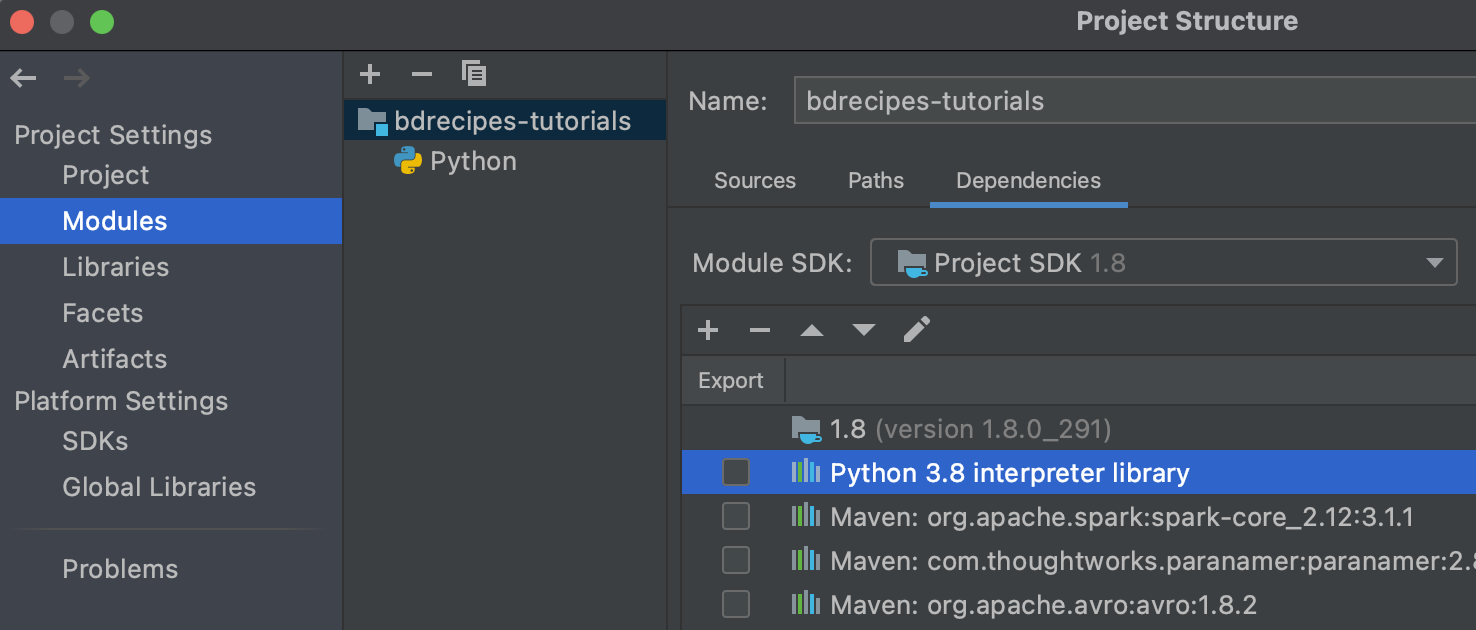
These setup steps are a bit tedious but they will pay off: We can now write and execute multilingual Spark programs inside the IntelliJ sandbox and additional functionality like code completion and dot operator support becomes available even for PySpark:
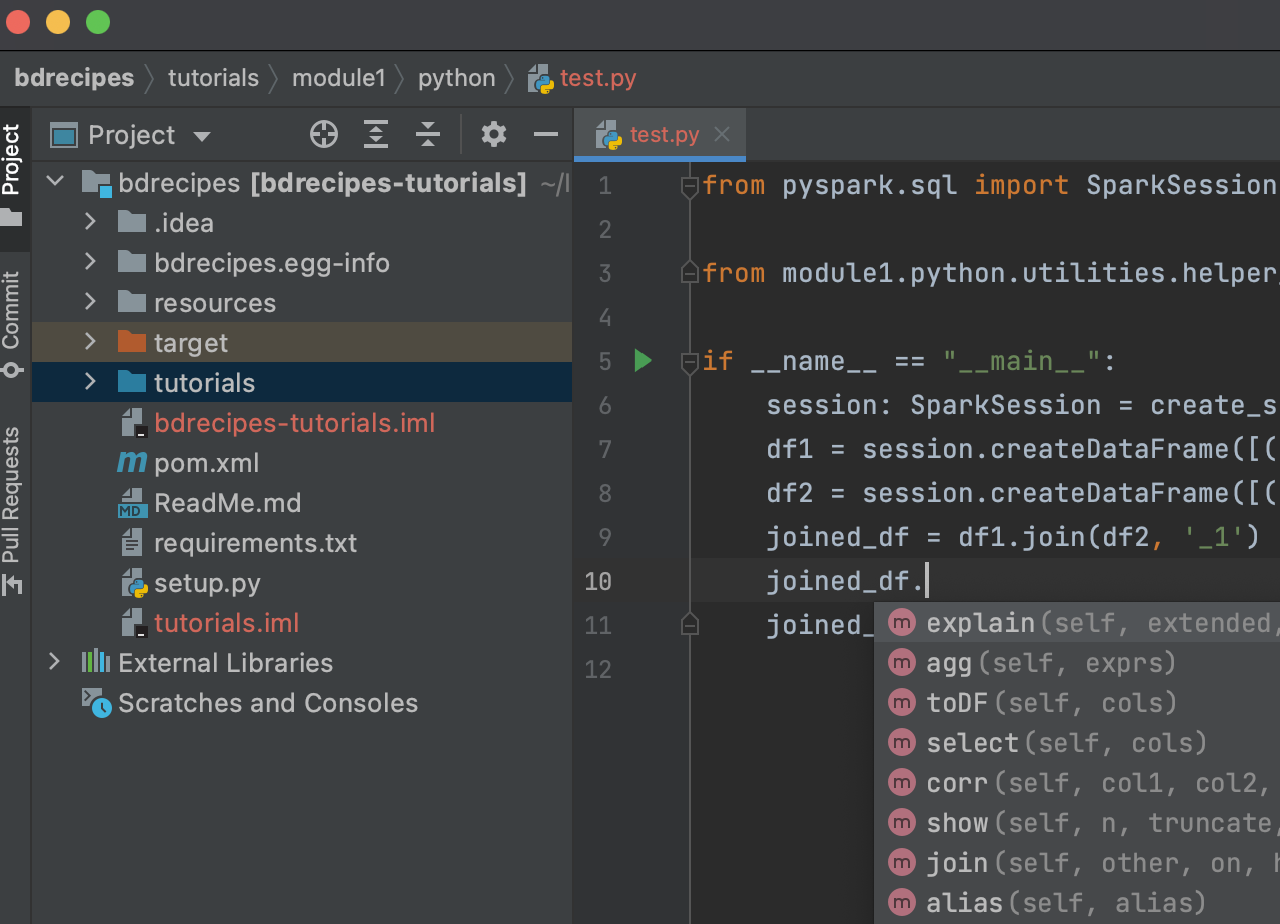
Inputs
The input to most programs developed in subsequent articles are text files whose content resides in the public domain. The input files are compressed and placed in the resources folder so they need to be unzipped before Spark jobs can consume them. warc.sample and wet.sample are samples of a large web corpus which is described in more detail below:
The Common Crawl Corpus
The Common Crawl organization harvests the World Wide Web and, thanks to the partnership with AWS’s Open Data program, makes the result of their monthly crawls publicly available. Statistics and index files for the October 2019 crawl archive for example can be found here. Common Crawl uses three formats for different subsets of the crawled raw data. Only two of those, the WebArchive (WARC) and WebExtracredText (WET) formats, are relevant for the next articles, the content in the skipped format is mostly metadata-oriented.
The two links warc.paths.gz and wet.paths.gz on the crawl archive page mentioned above lead to download locations for the WARC and WET files for October 2019. Each index file contains 56000 lines and each line represents a URL fragment that points to a gzipped file which contains a subset of the dataset. This means that the entire crawled content for the month of October is distributed across 56000 files. To obtain a valid URL, the lines need to be prefixed by https://commoncrawl.s3.amazonaws.com/ or s3://commoncrawl/. For example, the full download paths for the first WARC and WET files from the first line of the corresponding index/path files would be
https://commoncrawl.s3.amazonaws.com/crawl-data/CC-MAIN-2019-43/segments/1570986647517.11/warc/CC-MAIN-20191013195541-20191013222541-00000.warc.gz
https://commoncrawl.s3.amazonaws.com/crawl-data/CC-MAIN-2019-43/segments/1570986647517.11/wet/CC-MAIN-20191013195541-20191013222541-00000.warc.wet.gz
Two samples drawn from each of these files is included in the resources folder of the bdrecipes project:
- warc.sample consists of the first 3000 recods of CC-MAIN-20191013195541-20191013222541-00000.warc
- wet.sample consists of the first 3000 recods of CC-MAIN-20191013195541-20191013222541-00000.warc.wet